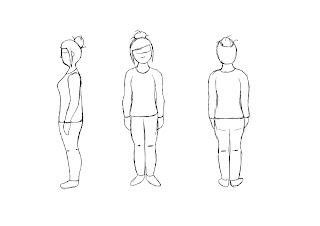For my lip sync I am choosing an old 11 second club clip, I have chosen 'Ready to Party' I liked this one the most as you can do a lot of different things with it. It is fun and I wanted to push myself with my 3D.
This is the one which won - http://www.11secondclub.com/competitions/january15/winner
I also liked:
http://www.11secondclub.com/competitions/january15/entry/q4XFU1 - it was funny and exaggerated which I like
http://www.11secondclub.com/competitions/january15/entry/uNC3xK - I like the idea of it being in an office and its like a Friday afternoon, it is relatable.
The clip is from the movie Bridesmaids
https://www.youtube.com/watch?v=ZR7ZVF8AixY
words-
I'm excited, and I feel relaxed, and I'm ready... to party... with the best of them..."
Reference Compilation:
For my reference I wanted to try out different things, being over the top to just sitting there. I also wanted different people to do and so I ask a group of classmates to perform for me. Each person thought of different things and it was good to see what everyone would do with it. I liked parts from many different ones and it will be hard to chose the final one.
https://vimeo.com/157425369
Monday 29 February 2016
Saturday 27 February 2016
Critical and Contextual Issues - My Break Down of Essay
How have Women's Roles in the Animation Industry changed over the years?
Introduction -
- What the essay will be about
- What I will be comparing in my essay
Chapter 1 -
- I will look into the social norms of women's work roles in the 1930/40's - I was going to chose the 1950's but I wanted to see when women did not have many jobs. (How men didn't like them working with or for them; if they got married they would leave work; expected to look after the house and kids)
compare against
- Social norms today (still a struggle of equal rights today in some jobs but it is a lot different from back then.)
Chapter 2 -
- Look specifically into the animation industry
- how women's roles have changed (from painted cells - animating)
- look into 1 company maybe (Disney)
- get statistics
- look at whether the social norms from chapter 1 affected this
- when did it change for women
Chapter 3 -
- Looking at specific women:
- Bianca Majolie - first woman hired for story department for Pinocchio
- Retta Scott - first woman to animate for Disney - 'Bambi' - The dog chase scene
- Marry Blair
- Dorris Collins
to name a few I could look at
Summary -
I will summarise what I have spoken about in the rest of the essay and discuss how far the role has changed, whether it still has more to change.
Note -
I was going to discuss Lotte Reiniger but she was one of very few women who were animating wthout any trouble and where doing it themselves. For this essay I wanted to concentrate on the women sruggling in the big animation companies.
I am happy with my plan and I think it lays out clearly what I want to achieve for each section. I also think it flows nicely together and the structure is good. in the next couple of weeks I will start writing my first draft.
Friday 26 February 2016
Creative Compsiting - Week 4 - Keylight and Travelling Matte
In this weeks lesson we took our green screen footage from the other week and took it into After Effects to practice masking and learn how to remove the chroma key. We used travelling mask as well as it meant we could get rid of anything that was left like a green light when the chroma key was removed.
Once the mask has been done frame by frame we have to use the keylight to get rid of the green screen background. You go to effects and then keying and using the colour picker select the green background and it will then get rid of it. The mask is only useful when the chroma key does not work or look okay once the green has been removed. Sometimes only taking the chroma key out will work. The software can only work with the materials you have, so if the material are not good quality, the result wont be good quality.
Green screen work:
Green screen video 1 - https://vimeo.com/158001108
Green screen video 2 - https://vimeo.com/158001110
End result -
For this task I used a travelling mask as without it there was a green light around Bethany I also added a feather effect to the edges of the mask to ensure it did not look weird either. I then put the background and added a lightning affect to shoot out of her hand. I found the mask to be very effective as it made sure ther was no green still and although it took a long time the quality of my work looked better.
This is a list of youtube videos i have found useful:
Mask tracking - https://www.youtube.com/watch?v=Ylvg5IOZrQg
Animating masks - https://www.youtube.com/watch?v=StCBpTIwOFE
Wednesday 24 February 2016
Critical and Contextual Issues - Week 4 - Metaphorical Messages in Animation
Metaphorical message can also be seen as persuasive animation. Where the animation are made to tempt people into doing things or buying things through the use of cartoons and animations. They are also used to hide messages about political issues using cartoons which are seen as childlike to hide these messages. (Propaganda, Social Stereotypes, Subversion)
Example - The Trojan Horse - It's a metaphor and is an image with a message inside of it, which is what metaphorical animations have.
We began by looking at the banned eleven
The "Censored Eleven" is a group of Looney Tunes and Merrie Melodies cartoons that were withheld from syndication by United Artists (UA) in 1968. They decided to pull these eleven cartoons from broadcast because the use of ethnic stereotypes in the cartoons were deemed too offensive for contemporary audiences.
An example of a Propaganda film is https://www.youtube.com/watch?v=kzH1iaKVsBM the use of the hidden meaning with a cartoon character that is well know is used to persuade and affect peoples decisions and even convey a message that would be too realistic and heavy if chosen to be shown in real life film.
We then went on to look at Animations made to persuade: Public Information, Political Context and Alternative Messages. They are used to communicate across masses of the population not just one person.
Public Information Films
Example - The Trojan Horse - It's a metaphor and is an image with a message inside of it, which is what metaphorical animations have.
We began by looking at the banned eleven
#
|
Title
|
Year
|
Director
|
Production
|
1.
|
1931
|
Merrie Melodies
|
||
2.
|
1936, 1944 (reissue)
|
Merrie Melodies
|
||
3.
|
1937
|
Friz Freleng
|
Merrie Melodies
|
|
4.
|
1937
|
Merrie Melodies
|
||
5.
|
1938
|
Friz Freleng
|
Merrie Melodies
|
|
6.
|
1938, 1944 (reissue)
|
Tex Avery
|
Merrie Melodies
|
|
7.
|
1941
|
Tex Avery
|
Merrie Melodies
|
|
8.
|
1943
|
Merrie Melodies
|
||
9.
|
1943
|
Robert Clampett
|
Merrie Melodies
|
|
10.
|
1944
|
Looney Tunes
|
||
11.
|
1944, 1951 (reissue)
|
Friz Freleng
|
Merrie Melodies
|
The "Censored Eleven" is a group of Looney Tunes and Merrie Melodies cartoons that were withheld from syndication by United Artists (UA) in 1968. They decided to pull these eleven cartoons from broadcast because the use of ethnic stereotypes in the cartoons were deemed too offensive for contemporary audiences.
An example of a Propaganda film is https://www.youtube.com/watch?v=kzH1iaKVsBM the use of the hidden meaning with a cartoon character that is well know is used to persuade and affect peoples decisions and even convey a message that would be too realistic and heavy if chosen to be shown in real life film.
We then went on to look at Animations made to persuade: Public Information, Political Context and Alternative Messages. They are used to communicate across masses of the population not just one person.
Public Information Films
Public information films used ‘deadpan imagery’ in order to talk about difficult ideas in a way that would be easier to follow. Characters were used as the ‘voice’ of the government to get messages across.
An example of a company who created Public Information films is Halas and Batchelor who worked for the British Ministry of Information on Public films. They understood that everything would changed and nothing would last forever.
'New Towns' by Halas and Batchelor where designed to convey the hopes of the future people had. They showed how relocating from the Cities would benefit the country and everyone else and it worked as 29 new towns were built.
Charley in New town - https://www.youtube.com/watch?v=6ophEYd4A-Q
Animations were not just used to relocate people they were also used for health issues.
Modern Guide to Health - https://www.youtube.com/watch?v=kQS3112aQjk
Charley Says was a series of episode created to teach kids about the dangers of certain things that would of been too serious if not shown in a cartoon way. This shows us how persuasive animation is used for good reasons. The use of the child makes the cartoon more watchable for the audience.
Don't talk to Strangers - https://www.youtube.com/watch?v=y3FnCiRpdQ4
An example of a company who created Public Information films is Halas and Batchelor who worked for the British Ministry of Information on Public films. They understood that everything would changed and nothing would last forever.
'New Towns' by Halas and Batchelor where designed to convey the hopes of the future people had. They showed how relocating from the Cities would benefit the country and everyone else and it worked as 29 new towns were built.
Charley in New town - https://www.youtube.com/watch?v=6ophEYd4A-Q
Animations were not just used to relocate people they were also used for health issues.
Modern Guide to Health - https://www.youtube.com/watch?v=kQS3112aQjk
Charley Says was a series of episode created to teach kids about the dangers of certain things that would of been too serious if not shown in a cartoon way. This shows us how persuasive animation is used for good reasons. The use of the child makes the cartoon more watchable for the audience.
Don't talk to Strangers - https://www.youtube.com/watch?v=y3FnCiRpdQ4
The next animation was used to show people what to do when there was a threat of nuclear war.
Protect and Survive - https://www.youtube.com/watch?v=6677Eppc-sk
The next one is a new advert that does the same thing as the above animation, it is used to persuade people and give public information. This shows us how these animations are still relevant to use today.
The Chokeables - https://www.youtube.com/watch?v=gtbUB1XPW_o
Creative Compsiting - Tests and Sketches
This week I wanted to test the moving background and still image part of my idea. I started off by taking the photos of the church i took last week and taking it into Photoshop so i could get rid of the background and change the colour of it to black and white.
I then exported it without a background and imported it into After effects. I found a stormy videos of clouds from Youtube as i wanted to see what it would look like. The end results is:
https://vimeo.com/157577784
I feel that my test was successful and i fee confident with the next steps I need to take and when it comes to creating my final piece I will know what i need to do.
I need to think about filming my own clouds and taking a few more pictures of the church, although i like this picture I feel it is too flat I might angle it a bit more to see if that looks better.
The clouds i used was just a video of youtube and so I will need to figure out a way of doing mine, either by filming my own or compiling some in after effects.
This like i found on youtube for how to create a cloud animation using pictures in After Effects. This will be very useful for my final composite.
https://www.youtube.com/watch?v=oJZ6EIXFh58
Next week i am going to be doing green screen to see how I will incorporate my camera.
Gargoyles Sketches:
Below are some sketches of gargoyles that I am considering to use as in finally bit of animation.
I wanted to use lighter colours as the background and rest of the composition will be dark i want the gargoyle/s to stand out.
I wanted to try something more evil looking but i don't think it will go with the style, this is more vampire than gargoyle.
The three above I like the style of as they are more like gargoyles and I like how they incorporate different animals.
This one is more human like and i wanted to use a spray paint effect to try and make the colour look spiritual like. I think the colours will make it stand out from the rest of it.
I like the colour of this gargoyle but I feel it looks too cute and I want something a bit more like scary one.
I think this is my favorite gargoyle and I will be using this style in my final animation, or at least something similar if I have more of them. I want to have it similar to the colour above or somersetting a little light so it doesn't stand out too much but i will test this in the future.
I then exported it without a background and imported it into After effects. I found a stormy videos of clouds from Youtube as i wanted to see what it would look like. The end results is:
https://vimeo.com/157577784
I feel that my test was successful and i fee confident with the next steps I need to take and when it comes to creating my final piece I will know what i need to do.
I need to think about filming my own clouds and taking a few more pictures of the church, although i like this picture I feel it is too flat I might angle it a bit more to see if that looks better.
The clouds i used was just a video of youtube and so I will need to figure out a way of doing mine, either by filming my own or compiling some in after effects.
This like i found on youtube for how to create a cloud animation using pictures in After Effects. This will be very useful for my final composite.
https://www.youtube.com/watch?v=oJZ6EIXFh58
Next week i am going to be doing green screen to see how I will incorporate my camera.
Gargoyles Sketches:
Below are some sketches of gargoyles that I am considering to use as in finally bit of animation.
I wanted to use lighter colours as the background and rest of the composition will be dark i want the gargoyle/s to stand out.
I wanted to try something more evil looking but i don't think it will go with the style, this is more vampire than gargoyle.
The three above I like the style of as they are more like gargoyles and I like how they incorporate different animals.
This one is more human like and i wanted to use a spray paint effect to try and make the colour look spiritual like. I think the colours will make it stand out from the rest of it.
I like the colour of this gargoyle but I feel it looks too cute and I want something a bit more like scary one.
I think this is my favorite gargoyle and I will be using this style in my final animation, or at least something similar if I have more of them. I want to have it similar to the colour above or somersetting a little light so it doesn't stand out too much but i will test this in the future.
3D Production - Week 4 - Recap Walk Cycles and Lip Syncs
Feedback for Letterbox - The feedback I got was to make sure
I did add the expression on the face. That I should exaggerate the part where I
throw my hand in the air in anger and look up, but I had improved a bit on my
timing. I will carry on trying to improve my timing.
We also presented what we are planning to do this semester (what reactions we are doing and what character we are modelling).
Lesson
Breaking the word down into phonetics will help to see what the mouth is doing.
For example ‘BECAUSE’ = ‘BEECOS’ = ‘B OS’
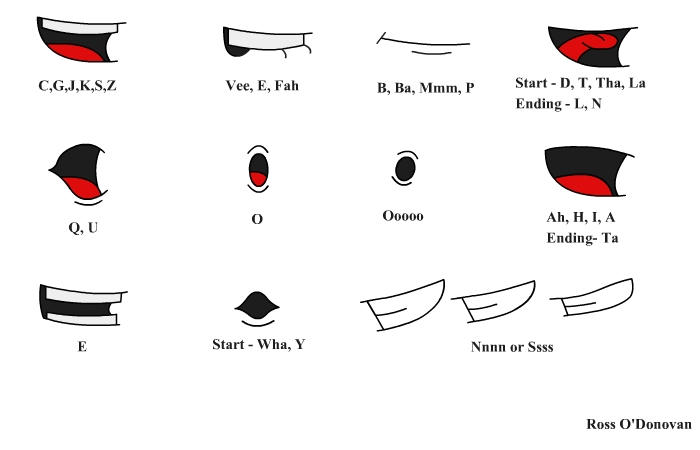

· The torso is the core of a walk cycle, goes up and down when the character is walking, it goes down when the legs are at their widest (contact) and at its highest when the legs are at the crossover point.
· The arm and legs are generally opposite, though this can alter depending on the type of walk
· Arcs are important in human movement, for example the arm swings in a clear arc shape – the same happens all over the body; knees, legs feet, head turns etc.
Changing the passing position in Maya http://www.youtube.com/watch?v=jxGITKx8z9o

Class task
We also presented what we are planning to do this semester (what reactions we are doing and what character we are modelling).
Lesson
We started by recapping walk cycles and Lip syncs from the
1st year
Lip-syncing: is not all about mouth shapes,
if the performance of the character is not good then they won’t convey what
they are saying. To help with this it is useful to work from the torso out to
the arms then fingers and leave the mouth until last.
This is a good
link to watch to help with lip syncing
Key things to remember when lip syncing to look not just at
the mouth but at what everything else is doing. For instance, your head bobs
when you talk and you don’t just look at the mouth most of the time is focused
looking at the eyes so they have to be doing something interesting as well Breaking the word down into phonetics will help to see what the mouth is doing.
For example ‘BECAUSE’ = ‘BEECOS’ = ‘B OS’
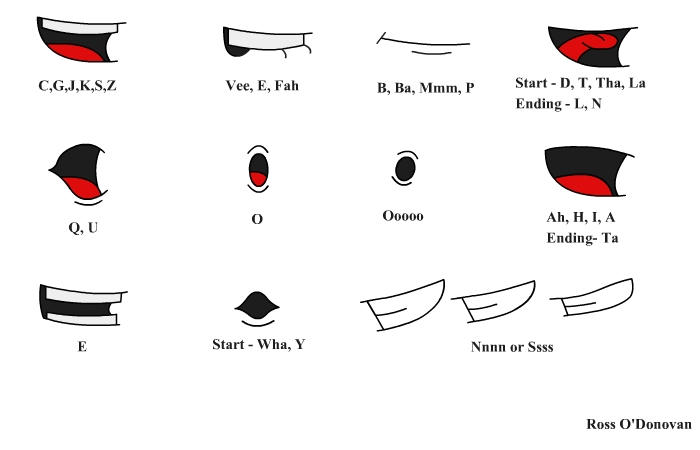

Walk
cycle: It is
important to observe/understand what happens to the body parts as we walk
Principles
that apply to walk cycles: · The torso is the core of a walk cycle, goes up and down when the character is walking, it goes down when the legs are at their widest (contact) and at its highest when the legs are at the crossover point.
· The arm and legs are generally opposite, though this can alter depending on the type of walk
· Arcs are important in human movement, for example the arm swings in a clear arc shape – the same happens all over the body; knees, legs feet, head turns etc.
Changing the passing position in Maya http://www.youtube.com/watch?v=jxGITKx8z9o

Class task
For the rest of the task we used MAX and created a walk cycle. I wanted to try and make sure the head moved and the movements were correctly done.
Tuesday 23 February 2016
3D Development - Week 4 - My Plan for the Module
Rig I will be using:
MAX
The Character I will be modelling:
I have a choice of two characters either Molly from my Character Development Module or Another character who is a plus size dancer.
- 11 second club (party scene) this will also be for my lip sync
- Shock reaction
- Letterbox scene
- Walk/run cycle
- Throwing a ball
- Head and eye movement (phone call)
I will use the best ones from the class task.
My 11 second club idea (lip sync) -
Party scene
3D Production - Post Box Animation
Scene
For my scene I chose to do someone who is in a hurry and has forgotten where they have put the letter, so when they reach the post-box they are fumbling around looking for it. They become annoyed and when the finally find it they are relieved to just be posting it.
Reference Video:
I filmed some of them with my other class mates and found it helpful seeing what others would do, but there was not much variety and when I did them I felt like I was just doing the same thing over and over again. I felt I was stuck just doing the same thing (patting) and not getting it right. It looked again very robotic. After talking it through with Bethany I tried it a different way and felt it looked more realistic and even when I was performing it, it felt better.
https://vimeo.com/156428385
I have chosen to focus on the last two reference videos as they were the best and felt most natural.
Thumbnails:
I thought I would try using thumbnails this week and I found I did not like using them. Since i was going through the footage to see what the key poses were i found it more useful just to look at the footage then to have to draw it out. I know this is not to industry level but this is how work I spent more time worrying about drawing the stick figure correctly then actually just getting on with it. I think I think I will carry on with the way I like it because I find it easier to do.
Blocking:
When blocking out the post box I tried to keep in mind timing and work on the feedback I got from last week. I wanted to make sure I was following the reference video and working on different timings. I feel I have improved from last week already.
When I animate I start with the body and then I put the emotion on the face. When doing this task I did not have enough time to block out the face but this will be done for another time.
Side view
https://vimeo.com/156428426
Opposite side view
https://vimeo.com/156428424
Front view
https://vimeo.com/156428425
For my scene I chose to do someone who is in a hurry and has forgotten where they have put the letter, so when they reach the post-box they are fumbling around looking for it. They become annoyed and when the finally find it they are relieved to just be posting it.
Reference Video:
I filmed some of them with my other class mates and found it helpful seeing what others would do, but there was not much variety and when I did them I felt like I was just doing the same thing over and over again. I felt I was stuck just doing the same thing (patting) and not getting it right. It looked again very robotic. After talking it through with Bethany I tried it a different way and felt it looked more realistic and even when I was performing it, it felt better.
https://vimeo.com/156428385
I have chosen to focus on the last two reference videos as they were the best and felt most natural.
Thumbnails:
I thought I would try using thumbnails this week and I found I did not like using them. Since i was going through the footage to see what the key poses were i found it more useful just to look at the footage then to have to draw it out. I know this is not to industry level but this is how work I spent more time worrying about drawing the stick figure correctly then actually just getting on with it. I think I think I will carry on with the way I like it because I find it easier to do.
Blocking:
When blocking out the post box I tried to keep in mind timing and work on the feedback I got from last week. I wanted to make sure I was following the reference video and working on different timings. I feel I have improved from last week already.
When I animate I start with the body and then I put the emotion on the face. When doing this task I did not have enough time to block out the face but this will be done for another time.
Side view
https://vimeo.com/156428426
Opposite side view
https://vimeo.com/156428424
Front view
https://vimeo.com/156428425
Saturday 20 February 2016
Critical and Contextual Issues - Essay Introduction Draft
How have women’s roles in the animation industry changed over the
years?
This essay will discuss the animation industry and how
women’s roles have changed over the years in the industry. I want to explore
how the change in times and how society’s view of women back then has affected
what roles and jobs women were given in the industry. This will look at
comparing how their roles have evolved then and now, such as the contrast
between back then, where they could only paint and outline cells, to now where
it could be argued that they are seen as equals. It will also include whether
or not the social norms of the time and idealisms had an impact on the roles
women could have. I will discuss the differences in times and if it has changed
significantly or only slightly and why this is.
I tried to say everything I want to write about in the essay without going into too much detail about it. Going further I want to carry on collecting research and narrowing what I want to talk about down making sure I have enough research to back it all up with.
Friday 19 February 2016
Creative Compositing - Week 3 - Casting Shadows and Masking
In today's lesson we looked at masking and casting shadows, to show us Isiah made a composit which he then explained and talked the process through with us.
For masking you use as many masks as you need on a single layer and gthey are used to go round ojects that you either want to keep or remove, They can also keyframed so thsat througha video you can mask the same thing even if the shape of it changes.
https://www.youtube.com/watch?v=OzAkb7Cw0uM
The above video shows the basics of what we learnt in the lesson.
The example Isiah showed use was how to create a shadow for a 3D object.
To start you must import you picture background into Maya and align a grid on the oject that you wish to cast a shaow on. You next have to creat a box that is the exact shape of the object (table top), it must not be flat otherwise the shadows cannot be intergrated.
You then must make a similar grid for the floor but you do not need a box this time as the floor is flat. Something you must know is how big the plane will be so you can work out how big the shadow will be.
You then need to make shaped for the rest of the object is they are going to cast shadows (legs of a table)
Now you must chose a position for the light so you know which way the shadow will go. You must make sure when rendering out that only the shadows are renders out and no the shapes.
Next you need to take it into After Effects so then you can add the shadows to the origional picture.
Doing shadows for 3D objects like a table is best done in Maya and shadows for a person is easier in After effects.
PLANNING !!! is the most important part.
Knowing what layers your are going to have and then working from the background to the forground is best.
I have learnt from this lesson that planning and working with layers is very important so that each part of the composition can be correct and look real once they are put together.
Useful videos:
Adding shadows in Maya - https://www.youtube.com/watch?v=VQ8xQaI7GsM
Adding shadows in After effects - https://www.youtube.com/watch?v=bouyux5UYSw
For masking you use as many masks as you need on a single layer and gthey are used to go round ojects that you either want to keep or remove, They can also keyframed so thsat througha video you can mask the same thing even if the shape of it changes.
https://www.youtube.com/watch?v=OzAkb7Cw0uM
The above video shows the basics of what we learnt in the lesson.
The example Isiah showed use was how to create a shadow for a 3D object.
To start you must import you picture background into Maya and align a grid on the oject that you wish to cast a shaow on. You next have to creat a box that is the exact shape of the object (table top), it must not be flat otherwise the shadows cannot be intergrated.
You then must make a similar grid for the floor but you do not need a box this time as the floor is flat. Something you must know is how big the plane will be so you can work out how big the shadow will be.
You then need to make shaped for the rest of the object is they are going to cast shadows (legs of a table)
Now you must chose a position for the light so you know which way the shadow will go. You must make sure when rendering out that only the shadows are renders out and no the shapes.
Next you need to take it into After Effects so then you can add the shadows to the origional picture.
Doing shadows for 3D objects like a table is best done in Maya and shadows for a person is easier in After effects.
PLANNING !!! is the most important part.
Knowing what layers your are going to have and then working from the background to the forground is best.
I have learnt from this lesson that planning and working with layers is very important so that each part of the composition can be correct and look real once they are put together.
Useful videos:
Adding shadows in Maya - https://www.youtube.com/watch?v=VQ8xQaI7GsM
Adding shadows in After effects - https://www.youtube.com/watch?v=bouyux5UYSw
Thursday 18 February 2016
Creative Compositing - Research Into My Idea
Churches:
Below is a collage of churches that are creepy and the kind of angles I would like to use in my compositing. I don't think using an image with the full church on it will be a good idea as then the animation part will be small. But if I start with an image of the full church and then when the audience looks through the camera it is zoomed into the spire so you can see the gargouilles moving around.
The images below are the ones I like the best and are styled in a creepy way which is what i am going for:
I especially like the clouds in this picture and this is what i would like the clouds to be in my composition, although i would like them moving.
Gargoyles or Gargouilles:
Gargoyles are carved grotesque (carved stone figure) with a spout designed to lead water away from the building so that it did not erode the mortar.
Gargouille was a dragon and legendary creature from France that also spouted water.
Below is collage of gargoyles that are found on buildings and the different animals and creatures they are.
The below pictures are also of gargoyles but specifically from churches.
I prefer the whole body ones and the the gargoyles that have wings and are creepy looking as they will best go with the creepy atmosphere and style i want.
The Hunchback of Notre Dame:
Gargoyle scene
https://www.youtube.com/watch?v=7mG89QDFADk
I like how they look like rock to begin with and when they come to life they look like an animation. I also am looking at this film for research for the way they move and whether i want them as a rock or to move normally.
I next need to start sketching out the exact style I want and testing the animation.
Testing:
The images below are of St Peter's church in Wolverhampton which is the church i will be using in my final piece. These images are to test different angles I could use and to see what time of day I would take the shot for the best lighting.
This angle is good as it doesn't have any trees in the way of the spire but the scaffolding ruins the shot.
I like the close up of the spire from angles but the trees get in the way.
I think this will be similar to the final shot as it does not have any trees directly in the way. It shows the spire off properly so the gargoyles climbing from around will be easier to draw and move around.
Below is a collage of churches that are creepy and the kind of angles I would like to use in my compositing. I don't think using an image with the full church on it will be a good idea as then the animation part will be small. But if I start with an image of the full church and then when the audience looks through the camera it is zoomed into the spire so you can see the gargouilles moving around.
The images below are the ones I like the best and are styled in a creepy way which is what i am going for:
I especially like the clouds in this picture and this is what i would like the clouds to be in my composition, although i would like them moving.
Gargoyles or Gargouilles:
Gargoyles are carved grotesque (carved stone figure) with a spout designed to lead water away from the building so that it did not erode the mortar.
Gargouille was a dragon and legendary creature from France that also spouted water.
Below is collage of gargoyles that are found on buildings and the different animals and creatures they are.
The below pictures are also of gargoyles but specifically from churches.
I prefer the whole body ones and the the gargoyles that have wings and are creepy looking as they will best go with the creepy atmosphere and style i want.
The Hunchback of Notre Dame:
Gargoyle scene
https://www.youtube.com/watch?v=7mG89QDFADk
I like how they look like rock to begin with and when they come to life they look like an animation. I also am looking at this film for research for the way they move and whether i want them as a rock or to move normally.
I next need to start sketching out the exact style I want and testing the animation.
Testing:
The images below are of St Peter's church in Wolverhampton which is the church i will be using in my final piece. These images are to test different angles I could use and to see what time of day I would take the shot for the best lighting.
This angle is good as it doesn't have any trees in the way of the spire but the scaffolding ruins the shot.
I like the close up of the spire from angles but the trees get in the way.
I think this will be similar to the final shot as it does not have any trees directly in the way. It shows the spire off properly so the gargoyles climbing from around will be easier to draw and move around.
Subscribe to:
Posts (Atom)